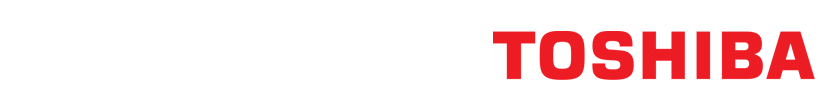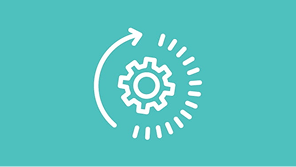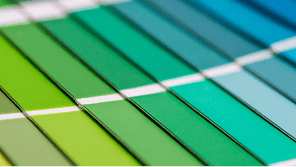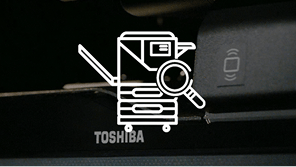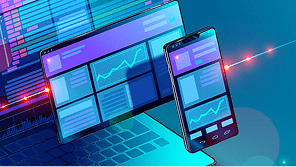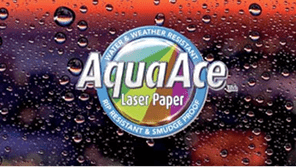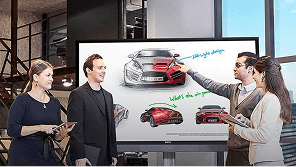In 2020, schools were plunged into the world of online learning, out of sheer necessity. Whilst the technology that enabled it was not necessarily new, the take-up and acceptance sky-rocketed when it became the only way to deliver lessons.
Three years on and students are back in the classrooms and learning is getting back on track. But whilst it may no longer be a pandemic-driven non-negotiable, digitally enabled learning has so many benefits that many schools are using it alongside more traditional teaching methods, in a blended learning approach.
What is blended learning?
Blended learning means not being solely dependent on traditional, classroom only face to face teaching and learning methods, but also embracing a range of options that are enabled by digital technology. Those additional options can include using technology in the classroom, students joining the class from a remote location and self-study. Some of the most commonly used formats are:
- Flipped learning – this is where students study a topic outside of the classroom first, using online resources, and then use the face to face time with their teacher to discuss, critique and debate.
- Flex model – students and teachers are in the classroom, which is technology enabled. Student learning in the classroom is primarily based on interaction and this reinforced with homework done online and submitted digitally.
- Self-blend model – the student learns online, at their own pace.
- Enriched virtual – students are in the classroom with their teachers for instruction, but most classwork is done online.
- Hybrid – learners choose to be face to face attend a live class remotely.
Why use blended learning?
Schools and other education providers use some or all of these forms of blended learning for a wide range of reasons:
- Allow for different learning styles – not every student learns in the same way - some are visual, some prefer an auditory approach and kinaesthetic learners need to engage ‘hands on’. Digital technology can help to design teaching that caters for all three styles.
- Students can learn at their own pace – blended learning that includes individual, self-paced learning ensures that individuals can engage with the subject at the pace that is right for them.
- Greater engagement – digital technology in the classroom and at home can raise levels of engagement. It helps students get more involved in the subject, but it also has benefits for teachers and parents too. Teachers can more accurately gauge each student’s performance and parents can get a more detailed view of what their children are working on, and/or engage with them to help reinforce learning.
- Enabling attendance – some students may not be able to physically get to school – because they live remotely, areas get cut off by natural disasters, they are receiving medical treatment. With blended learning, they can still participate in lessons ‘alongside’ their peers in the classroom.
- Build tech confidence – if technology is embedded into the way they learn a subject, students are getting a ‘double dose’ of education. They are becoming familiar with how to use technology to achieve a task, an essential workplace skill.
- Resilience – we all hope there’s not another pandemic around the corner, but schools are now realising that they need resilience in the face of any (as yet unforeseen) situation that places pure classroom learning under threat. Blended learning gives educators the option to pivot rapidly should they need to do so.
Interactive Flat Panel / Smartboards for blended learning
Blended learning is primarily enabled by technology – and one of the most important elements of the technology solution is Smartboards.
Smartboards in the classroom allow teachers to design and deliver lessons that are visual and interactive. They allow teachers to share information they have prepared on their laptop or tablet and project it to the class, or access online content directly from a connected Smartboard. Smartboards help teachers to keep their teaching content up to date.
Smartboard applications enable students to interact through gamification, through drag and drop, by annotating, drawing and writing on the board. This can significantly increase their level of engagement with the teaching materials and their understanding and retention of information.
Once the lesson is finished, the teacher can save the information on the screen, so that students can download it to their own device to work on individually, for homework, self-study and revision.
Away from the classroom, students have access to the same Smartboard materials they used in class, helping them with self-study, homework and assignments. They can interact with the teach or other students, promoting collaboration.
Smartboards provide a focal point for learning, and a way to take student engagement to much higher levels than paper-based learning.
When students interact with the Smartboard content from their own device, teachers can much more easily track individual engagement and performance. They can quickly spot those who are becoming disengaged or who need more help.
Smartboards enable collaboration for students who are not physically present in the classroom, enabling them to see the same material as their peers, and to use video to feel part of the classroom experience.
What to look for in an Interactive Flat Panel or Smartboard
-
Screen size and image quality – the screen must be large enough to be clearly visible to all students, even at the back of the class. The image quality must be crisp and clear, and, especially as they are used for longer periods of time, not put a strain on the eyes.
- Interaction – the Smartboard and its apps must offer multiple ways to interact.
- Applications – Smartboards offer a range of apps, many of which come with the device. It’s essential to have the right apps, tailored to individual subjects and age groups.
- Connectivity – ideally the Smartboard will offer wireless connectivity with the teacher’s device, to allow the teacher to move freely in the classroom, rather than having cables keeping them in one spot. It’s essential of course that the Smartboard has access to the internet - and that the school has a fast and reliable connection.
- Reliability and support – once Smartboards are in use, teachers don’t want to be without them, so schools need to select a reliable Smartboard, and one that offers high quality support if something does go wrong.
Technology in the classroom is here to stay and blended learning is a rapidly becoming standard in many classrooms around the country. With the right approach, it can transform educational outcomes and deliver benefits across the entire curriculum throughout the student’s school journey.